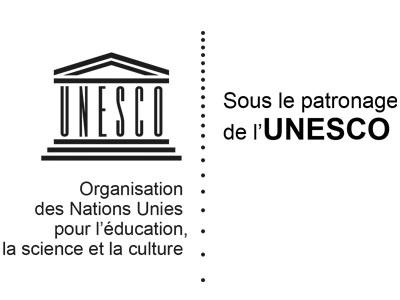Privacy Policy
Terms of Use
We invite you to read this Privacy Policy carefully. In using the rallyeaichadesgazelles.com website, you agree to accept this Policy as well as the Terms of Use. If you do not agree to all the terms of this Policy, you must not submit any data on rallyeaichadesgazelles.com. Submitting data on rallyeaichadesgazelles.com implies acceptance of this Policy without restriction or reservation; the User acknowledges that he/she has been fully informed and is bound by the provisions of these Terms of Use.
Who are we?
The Rallye Aïcha des Gazelles du Maroc is an event organized by Maïenga event agency.
Our website address is rallyeaichadesgazelles.com
Maïenga
2 bd de l’abbé Valla
30400 Villeneuve Lez Avignon, France
+33.490900666 | maienga@maienga.com
Data processing
In accordance with the French Data Protection Act 78-17 of 6 January 1978, Users have the right to access, rectify and suppress any personal data about them used by rallyeaichadesgazelles.com in connection with the Website. To exercise these rights and/or obtain further information about personal data processing, Users must contact Maïenga by mail (Maïenga, 2 bd de l’Abbé Valla, 30400 Villeneuve Lez Avignon – France) or by email (maienga@maienga.com), providing their surname, first name and email address. Personal data will not be communicated to third parties and will remain strictly confidential. Users will not receive newsletters without requesting them.
Modification and suppression of data
To exercise the right to modification and suppression of data, Users must contact Maïenga by mail (Maïenga, 2 bd de l’Abbé Valla, 30400 Villeneuve Lez Avignon- France) or by email (maienga@maienga.com), providing their surname, first name and email address.
Data (public and confidential) submitted in the Competitor Space is conserved for one year after the event edition in question. Participants can request the modification/suppression of this data after the event edition in question by contacting Maïenga by mail (Maïenga, 2 bd de l’Abbé Valla, 30400 Villeneuve Lez Avignon – France) or by email (maienga@maienga.com), providing their surname, first name, email address and team number.
Trackers and cookies
We use Google Analytics to gather anonymous statistics regarding visits to our website rallyeaichadesgazelles.com.
These trackers (cookies) cannot be disabled from the website, but you may refuse the use of cookies by selecting the appropriate settings on your browser. How this is done depends on the browser, but it is generally easy and involves either activating a private browsing mode, or disallowing or restricting cookies. Note that cookies may have been saved on your device before configuring your browser: in this case, you can delete your browsing history through the browser settings.